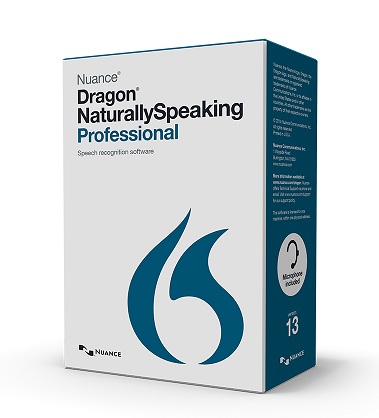Dragon Naturally Speaking Professional 13
 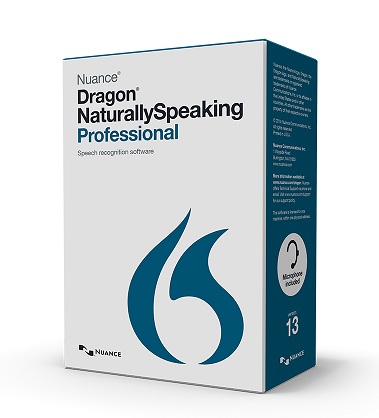 |
| Description |
MSRP |
Price
|
|
Dragon Professional 13
|
$599.99 |
$599.99 |
|
Upgrade from Professional 11 or 12
|
$299.99 |
$149.99
Special
|
|
Upgrade from Premium 11 or 12
|
|
$199.99
Special
|
FREE Technical Support
Dragon is licensed per speaker, but can be loaded on 10 computers. This is a single license and not for 10 people.
Each speaker needs a license even if using the same computer.
|
|
Dragon NaturallySpeaking 13 Professional speech recognition software lets busy professionals get more done on their computer — quickly and accurately — using their voice. Dragon turns spoken words into text and executes voice commands up to three times faster than typing. Dictate and edit documents, spreadsheets and presentations, send email, search the Web and automate business processes with unparalleled speed, ease and comfort. Dragon Naturally Speaking Professional, a enterprise-ready software, is Section 508 certified to meet government-mandated accessibility requirements and provides robust security features, configuration options, and administration tools. Stop typing, start speaking — and start doing to realize new levels of productivity and cost savings.
Key Features / Benefits - short
Dragon Naturally Speaking 13
- Enterprise-ready security features, configuration options and administrative tools make it easy to manage large user networks
- Section 508 certified to meet government-mandated accessibility requirements for workers with disabilities
- The fastest and most accurate way to interact with your computer; Dragon dramatically boosts your productivity and helps you realize your professional potential
- A personalized, voice-driven experience; Dragon gets even more accurate as it learns the words and phrases you use the most, spelling even difficult words and proper names correctly
- An intuitive design and helpful tutorials make it easy to get started and easy to master
- The ability to create, format and edit documents up to three times faster than typing allows you to think out loud, break through barriers to creativity and power through document creation
- Dictation of text anywhere where you normally type — even within many industry-specific business applications such as case management, incident reporting, and claims management systems — enables greater productivity and more efficient multi-tasking
- Voice command and control lets you interact with your computer in a comfortable, ergonomic way
- Many microphone options, including those built into many of the latest laptops, give you flexibility and freedom to work the way you want
- Support for mobile dictation allows you to capture thoughts on the go using a digital recorder and Dragon will transcribe the audio files upon connection to a PC
- Import/export/sharing of custom word lists and vocabulary supports higher recognition accuracy and standardization of unique terminology enterprise wide
- Custom voice commands enable quick insertion of frequently used text and graphics
- Natural-sounding text-to-speech or audio playback of your own dictation for easy proofreading
Downloadable Data Sheets:
1. Dragon Naturally Speaking Professional (Click to view/ download)
2. Premium to Professional comparison (Click to view/ download)
3. Dragon Professional 13 What is new (Click to view/ download)
4. Dragon Command Sheet (Click to view/ download)
*This edition of Dragon does not support dictation directly into Electronic Medical Record (EMR) Systems. For EMR support, please use Dragon Medical Edition.
-
SYSTEM REQUIREMENTS: Dragon Naturally Speaking Voice recognition software
The install process checks that your system meets the minimum requirements; if they are not met, Dragon NaturallySpeaking will not be installed.
- RAM: Minimum 2 GB for 32-bit Windows 7, 8 & 8.1; 4 GB for 64-bit Windows 7, 8 & 8.1 and Windows Server 2008 R2, Windows Server 2012
- CPU: Minimum 2.2 GHz Intel® dual core or equivalent AMD processor. Faster processors yield faster performance.
-
Note: Supports Microsoft Office 2010 & 2013. Does not support dictation into Electronic Medical Record (EMR) systems. For EMR support, please use Dragon Medical Practice Edition.
- Free hard disk space: 4GB
- Supported Operating Systems: Windows 7, 32-bit and 64-bit; Windows 8 & 8.1, 32-bit and 64-bit; Windows Server 2008 R2; Windows Server 2012
- Internet Explorer 9 or higher or the current version of Chrome or Firefox for Online Help
- A sound card supporting 16-bit recording
- A DVD-ROM drive for installation
- A Nuance-approved microphone. See support.nuance.com/compatibility for more information
- An Internet connection for automatic product activation (a quick anonymous process)
Dragon Naturally Speaking Professional 12 voice recognition software is finally here.
Order Dragon Naturally Speaking
Schedule your FREE Medical Transcription Software Demo today.
View the History of Voice Recognition and Speech Recognition Software
|